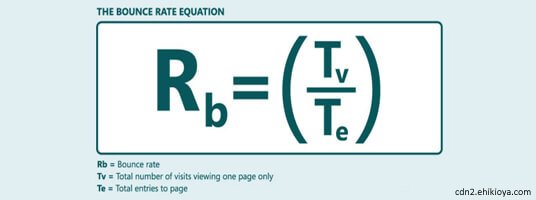It is simple and straightforward: Links do help in your Google rank. For instance, if you have a dedicated landing page across another domain which links to a portion of the main website, it goes a long way in enhancing the Google rank of the main site. Again, interlinking of blog pages constitute a major aspect of onsite SEO. Blog posts can be linked to other pages, or you may even link a particular article on a website to one on your blog. If you refrain from being ‘spammy’ and forceful, linking can do wonders for your website and in turn your business.
Let us check out in detail what makes linking so important to your business:
SEO, as we all know it…
You may have been told repeatedly how interlinking of blog posts enables search engines to conveniently crawl as well as index all the pages, and also view the entire structure of the site. Yes, it is perfectly true. A clear-cut structure enables proper indexing, thereby effectively matching your pages to search queries.
Google continually strives to render the best experience to those involved in searches, along with the best content in case of queries. Given this, the quality of the site layout is very important, so far as the rankings are concerned.
Many web designers commit the blunder of optimising solely the home page, through leveraging on-page factors such as title, H1 tags, alt tags, keyword density and so on along with off-page factors such as quality and number of inward links coming from other sites. This is okay, but it is also advisable to optimize the inner pages as well. A great way of achieving this is to have a well-structured navigation menu which makes your inner pages come in close proximity with the main web page.
You must know that each inward link to your website coming from a different website is like a vote for your site, helping to boost the page rank as well as search engine rankings. In the same manner, a link coming from another page in your site itself also functions like a vote, having a considerable positive effect on the rankings. Remember that if the interlinking structure within your website is good, it ensures that all the pages are completely optimized, obtaining optimum quantity of links from different pages within the same site. This is in fact one of the keys to rank higher with respect to every inner page as well as the home page.
Benefits Apart from SEO
A number of people believe that interlinking is solely significant in terms of SEO, but this is not the case. There are more benefits that it brings.
Internal links make it quite convenient for the readers to perform seamless navigation through your site and come across more content. Say, someone finds a particular post of yours while searching through Google. The concerned reader will read the post, obtain the required information and then he might back out or exit without giving another thought. On the other hand, if you add in anchor text links in your blog, which lead readers to other posts that are relevant, you will find that your readers are browsing your website for an extended span of time, instead of dedicating only a few minutes. This also tremendously increases the probability of your readers subscribing for additional information or returning to your site some other time.
If you can draw in visitors to your blog for a considerably long period of time, it will bring down your bounce rate, which is quite significant keeping in mind the fact that Google makes use of your bounce rates in the form of a metric for determination of the quality of the content of your blog.
Google traces whether searchers jump within a post, take a glance at a single page without deeper exploration, and then bounce back, coming out of the page. In case such a thing happens, a number of times on your website, then Google would be able to tell that the sight is losing usability for users. Moreover, you will find that your site is having lower rankings.
In a nutshell
So you can see that internal links within your website are extremely significant for a number of different reasons. Let us again see the major benefits of interlinking in a website in a nutshell:
- Points out to search engines what the most important pages in the website are.
- Boosts your ranking with respect to the keywords from which you link
- Enables visitors to efficiently navigate through your website
- Moves some pages belonging to your website higher up in the search engine results
- Brings in an increasing number of visitors to your website through greater ranking in search engines
- Enables you to make sure that visitors who come to your website are viewing the most crucial part of your content
How to incorporate links within the website
Links are important to your website and they are the key to success if you can incorporate them properly. Although we might know it all, it would not be out of place to discuss the major ways for effectively incorporating internal links.
- Blog articles- If you are opting for blog articles, it gives you adequate opportunity to lay focus on a vital topic and link the readers of your blog to other website pages from the blog article.
- Text links- You can place internal links from any content that is there in your website. While doing this, make sure that the concerned anchor texts are keywords which in your opinion people would be using while trying to search for websites which revolve around the topic which your website is based on.
- Banner ads- If you want to use internal links successfully, internal banner ads is one of the most effective ways. Just check whether there is a sidebar on your website. In case you have one, it is advisable to put a banner ad in the sidebar which links the visitor to the top pages in your website.
Given the hardcore market competition, it pays off significantly to lay emphasis on building proper links. They keep you high in search engine ranking and are also beneficial in engaging your readers, which has a positive impact on your business in the long run.
Web Design Experts strongly suggest hiring a professional web design company with strong SEO experience viz-a-viz a freelancer to develop a website for yourself. The extra money spent is worth it in form of strong SEO and Google exposure, which, in turn, bring you the much needed sales.