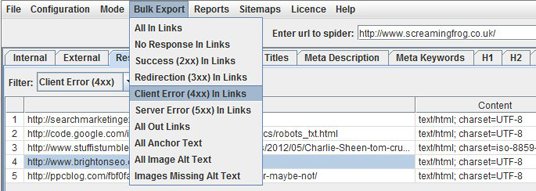It is quite natural for every website owner to dream of making his website a valuable resource for the visitors. Given this, if you have non-functional or broken links in your website, it can foil all your plans of coming up with a great website. Broken links are quite detrimental to your overall online image as they create a bad user experience, with users getting frustrated as they click on a link only to find a 404 error. Moreover, the presence of broken links has a negative impact on your ranking, thereby devaluing your SEO endeavors. Keeping in mind all these, it is very essential to find out and mend the broken links.
How you can Find out Broken links
The first step to mend a broken link is to find it. Going by Google recommendation, you must check your site on a regular basis to identify the broken links. Before going into the procedure of mending broken links, let us discuss a bit about their source.
A common question asked by many website owners is- When I started off, all my links were in place, so why aren’t they functional now? Here is the reason. With the passage of time, the content on your website grows, and owing to this, links often break and remain purely undetected. This occurs when an old page gets moved, deleted or changes its URL. Broken links may also result from servers that are down, change in page access requirements or even expiry of domains. In case any of these happens, the link ceases to point towards valid pages.
When it is the question of outbound links, the problem might worsen. Usually nobody would be notifying you for any changes in the website to which you are linking. So, the best idea is to check regularly whether all the links are still alive and functional.
There are a number of tools available which aid in checking of broken links, and the good news is that many of them come free of cost.
1) Google Analytics
This is a great tool if you want to track your website performance, and it also helps in seamlessly finding the broken links. To get started, you need to create an account in Google Analytics and log in. Then enter an evaluation period for the time period you wish to have a look at. For instance, if you check for broken links on a monthly basis, enter the period after calculating a month since the previous check.
You have the provision to create a filter to find out the links which lead to the 404 error page. Remember that any kind of broken or nonexistent link will trigger this page. In Google Analytics, you also have the option to set email alerts so that the broken links get reported to you on a regular basis. You may as well export the details of the broken links.
It is essential to know that fixing and redirecting broken links is an ongoing process. On an average, it is good to check once in a month.
2) Xenu
Xenu Link Sleuth is another free tool for identification of broken links. It is applicable to Windows only. Once you open the tool following installation of the Xenu software, turn to File>Check URL, after which you need to provide details of the website domain. In order to run the analysis, you need to uncheck the “check external links” boxand then click on “OK”.
3) Screaming Frog SEO Spider
Screaming Frog is a standalone desktop application that is compatible with Ubuntu, Mac and Windows. Once you provide an URL, the entire site is scanned. Screaming Frog is explicitly applicable for website optimization. It goes a long way into elements at the page level, such asmeta data and heading tags.
In case you want to use the free version of Screaming Frog, there is a limit on the number of pages that would be crawled. To get unlimited crawling, you need to opt for the licensed version, which enables uploading or saving of crawls, unlocks all the options for configuration, includes source code search and also renders customer support.
4) W3C Link Checker
It is a comprehensive tool for validation of websites. With respect to technicalities it scores high owing to features like command line interface, web app and desktop app.
Opting for the Most Appropriate Tool
Now, you know that there are quite a number of tools available. In order to successfully fix the problem of broken links, you need to make use of the suitable tool as per your needs. It is advisable to consider the following factors:
– The complexity of your website: Large websites take considerable amount of time to scan and a desktop app might not be suitable for the same.
– Your goal: Consider whether you are just looking for broken links or intending to enhance the usability of your website, and choose accordingly.
– The frequency of running scans: Is the checking for broken links a single-time audit or is it a regular task? You need to choose the tool on the basis of this frequency.
The Actions that Follow
Once you are done with identification of the broken links, it is best to create an Excel Spreadsheet for tracking link redirect processes. To move ahead, you need data on page views, broken links and unique page views, so you can export all these to the spreadsheet. The reports can be exported both in Xenu as well as in Google Analytics.
After preparation of the excel spreadsheet, the next activity is to go for analysis of data and find out the reason behind the improper functioning of the links. Then decide on the pages that need to be redirected. The broken links can be redirected within your content management system.
Checking and fixing broken links is one of the most crucial activities if you intend to clean up your website and web content which can only be carried out smoothly by a reputed web designing & development company. When done properly, it can contribute significantly to enhancing the user experience.